Test Bank For Information Security And IT Risk Management 1st Edition by Manish Agrawal
- 1. Chapter 3 – System Administration 2
-
-
- In the context of system administration, the operating system is
- Software that manages computer hardware and provides common services to user applications
- Software which controls hardware devices, manages memory, and hides underlying physical hardware from user applications
- A text based program that allows users to interact with the shell
- The graphical interface for users to interact with applications
- In the context of system administration, the operating system is
Answer: (a)
-
- In the context of system administration, the kernel is
- Software that manages computer hardware and provides common services to user applications
- Software which controls hardware devices, manages memory, and hides underlying physical hardware from user applications
- A text based program that allows users to interact with the shell
- The graphical interface for users to interact with applications
- In the context of system administration, the kernel is
Answer: (b)
-
- In the context of system administration, the shell is
- Software that manages computer hardware and provides common services to user applications
- Software which controls hardware devices, manages memory, and hides underlying physical hardware from user applications
- A text based program that allows users to interact with the shell
- The graphical interface for users to interact with applications
- In the context of system administration, the shell is
Answer: (c)
-
- Common shell programs include
- Bourne shell, C shell, D shell
- Born shell, C shell, Born again shell
- Korn shell, Born shell, C shell
- Bourne shell, C shell, Bourne-again shell
- Common shell programs include
Answer: (d)
-
- The filesystem root is represented in Linux by
- /
- .
- ..
- $
- The filesystem root is represented in Linux by
Answer: (a)
-
- The current folder is represented in Linux by
- /
- .
- ..
- $
- The current folder is represented in Linux by
Answer: (b)
-
- The parent folder of the current folder is represented in Linux by
- /
- .
- ..
- $
- The parent folder of the current folder is represented in Linux by
Answer: (c)
-
- The default shell prompt for a regular user in the bash shell is
- /
- .
- ..
- $
- The default shell prompt for a regular user in the bash shell is
Answer: (d)
-
- The default shell prompt for the root user in the bash shell is
- #
- .
- ..
- $
- The default shell prompt for the root user in the bash shell is
Answer: (a)
-
- An example of an absolute path is
- ./temp.txt
- /temp.txt
- temp.txt
- ../temp.txt
- An example of an absolute path is
Answer: (b)
-
- An example of a relative path is
- /temp.txt
- /usr/temp.txt
- ~/temp.txt
- /home/joe/temp.txt
- An example of a relative path is
Answer: (c)
-
- To navigate to a specific folder, we can use the command
- grep
- ls
- pwd
- cd
- To navigate to a specific folder, we can use the command
Answer: (d)
-
- To view the contents of a folder, we can use the command
- ls
- head
- pwd
- cd
- To view the contents of a folder, we can use the command
Answer: (a)
-
- When using a shell program, command arguments are
- Debates between users on which command to use
- Data provided to a command to use as input
- Single letters of full words that modify the behavior of the command in a pre-determined way
- Debates among system administrators on which commands to use
- When using a shell program, command arguments are
Answer: (b)
-
- When using a shell program, command options (also called flags or switches) are
- Debates between users on which command to use
- Data provided to a command to use as input
- Single letters of full words that modify the behavior of the command in a pre-determined way
- Debates among system administrators on which commands to use
- When using a shell program, command options (also called flags or switches) are
Answer: (c)
-
- To view the contents of a file, we can use the command
- less
- more
- cat
- all of the above
- To view the contents of a file, we can use the command
Answer: (d)
-
- The command used to copy files in Unix/ Linus is
- cp
- copy
- pwd
- rm
- The command used to copy files in Unix/ Linus is
Answer: (a)
-
- The command used to delete files and folders in Unix/ Linux is
- del
- rm
- grep
- cd
- The command used to delete files and folders in Unix/ Linux is
Answer: (b)
-
- To find the location of a file named temp.txt somewhere within the /usr folder, we can use the command
- find temp.txt
- grep temp.txt
- find /usr –name temp.txt
- find /usr temp.txt
- To find the location of a file named temp.txt somewhere within the /usr folder, we can use the command
Answer: (c)
-
- Permissions -rwxr-xr—on a file indicate that
- Anybody can read the file
- The root user is the owner of the file
- The owner can read/ write/ execute, the group and world can read the file
- The owner can read/ write/ execute, the group can read or execute and the world can read the file
- Permissions -rwxr-xr—on a file indicate that
Answer: (d)
-
- ls –l output of “-rw-r–r– 1 jon johny 3969 May 29 10:20 README” indicates that the owner of the file is
- jon
- johny
- README
- 3969
- ls –l output of “-rw-r–r– 1 jon johny 3969 May 29 10:20 README” indicates that the owner of the file is
Answer: (a)
-
- Vi is a
- Graphical editor
- Text editor
- Game on Linux systems
- Substitute for MS Word
- Vi is a
Answer: (b)
-





There are no reviews yet.